Ever since the beginning of the pandemic, the global supply chain has been in disruption. On top of a chip shortage that has caused delays in getting just about anything electronic, there are also logistics problems.
Factories have shut down, opened, and shut down again due to the pandemic. Because many electronic components and chips are made overseas, a pandemic plant closure in Asia can have a big impact on the U.S.
There has also been the problem with shipping logistics, with ships being stuck at ports waiting for weeks to be unloaded. This has a snowball effect because while those shipping assets are waiting at the port, they can’t be turned around to pick up the next shipment of goods.
75% of surveyed companies say they have felt a negative business impact due to the disruption in the supply chain.
For mission-critical facilities, not having the devices, components, and other hardware you need when you need it can be a major problem. You can feel helpless when it comes to relying on suppliers that just can’t supply what you need in a timely fashion.
However, you can be proactive in addressing the risk and keep supply chain disruptions from seriously impacting your business operations. Here’s what you need to do.
Be Flexible
You may have been using a specific type of workstation or networking switches all these years, but if those systems become hard to find, you need to be flexible. This means building flexibility into your IT infrastructure.
You shouldn’t lock yourself into a particular brand or software that doesn’t “play well with others.” For example, in the not-to-distant past, you could only get Apple keyboards and mouses from Apple or a certified Apple reseller.
This made things difficult if your office manager’s keyboard got splashed with coffee, and you needed a quick replacement. If you didn’t have an Apple store nearby, you would have to wait several days for shipping.
Due to consumer pressure, Apple opened up the peripheral market, and now you can get keyboards that work with iMac at Walmart from 3rd parties.
You need to consider this scenario when building your technology environment. It’s not good to be locked into one vendor for your parts, components, or peripherals, because if that vendor has a production issue, you’ll have a serious problem.
Consider Alternatives
Another key to successfully navigating the shortage of IT products is to consider alternatives. Do your homework ahead of time before you are in dire need of a piece of technology. Work with an IT provider that can help you identify suitable alternatives to the systems you currently use.
Knowing your other options for devices and technology components in advance can keep your operations from suffering when you find out you can’t get the device you need when you need it.
Plan Ahead
Only 22% of companies have a proactive supply chain network. If you want your operations to be as unscathed as possible by an IT product shortage, be proactive and plan ahead.
This means moving up your ordering of IT equipment to accommodate longer production and shipment times. If you generally order 6 weeks in advance, you may want to double or triple that timeframe.
It’s better to have your equipment a month or so before you need it and safely stored in your facility than run into downtime problems because you’re waiting on a device that’s been held up during shipment.
Keep Current IT Well Maintained
The longer your current IT components can last, the better. This is true anytime, but especially during IT product shortages. Maintenance should incorporate both internal processes and the external mechanics of a device. For example, something as simple as a dusty fan can cause a major malfunction of a motherboard, if the system gets too hot.
Your IT and OT network equipment should be maintained regularly and put on continuous monitoring. This reduces downtime incidents and also can improve equipment longevity.
Consider Component Upgrades for Devices
If you are having trouble getting a workstation replacement when you need it and staff are struggling with slow systems, consider upgrading components. Often adding more memory to a device or swapping out a hard drive for a solid-state drive (SSD) can make a big difference in system speed and reliability.
Consider upgrades to give your current hardware new life, such as:
- RAM (memory) upgrade
- SSD upgrade
- Graphics card upgrade
- Fan motor replacement
- Peripheral replacement (mouse, keyboard)
- Port additions
- Adding another storage drive
Need Help Improving Your Technology Flexibility?
The WizNucleus team specializes in helping to protect mission-critical facilities. We’ll work with you to make your technology environment more flexible and adaptable to avoid over-reliance on a single IT vendor.
Contact us today to schedule a free consultation! Call +1 (646) 558-5577 (New York, NY) or +1 (469) 481-1726 (Carrollton, TX) or reach out online.