The move to cloud technology over the last 15 years enabled what we know as the remote workforce. The pandemic accelerated this transition to a hybrid office, by several years.
Approximately 57% of surveyed organizations say that over half of their workforce is working from home two or more days per week. This shift has had advantages for productivity, cost savings, and higher morale. It’s also had its challenges, especially in the area of cybersecurity.
This has been a sudden change and one that companies weren’t expecting. They had to quickly shift their technology and business data to cloud environments. This meant everything from accounting software to their business phone systems had to be able to be accessed from anywhere.
With networks and hardware no longer contained in a single building, IT security has gotten a whole lot harder. Organizations now need to secure data and cloud infrastructure which is being accessed from less secure home networks.
Devices are also a challenge. How do you keep them all updated with security patches? What if employees are using their personal devices to access business data? How do you secure it?
Approximately 20% of organizations have reported experiencing a data breach due to a remote employee. These breaches also often aren’t caught as early, which makes them costlier.
According to IBM’s Cost of a Data Breach Report, there is a lack of visibility into home networks that comes with a remote workforce. Breaches take an average of 58 days longer to identify and contain than those in office-based organizations.
With the hybrid office here to stay, it’s time for mission-critical organizations to put permanent solutions in place for remote team cybersecurity.
Address These Security Areas for a More Secure Remote Team
Identity & Access Management
Another statistic from IBM’s data breach report was that credential theft has now become the number one cause of data breaches globally. The move to remote teams and the accompanying weakness in cybersecurity are not lost on criminals.
Cybercriminals have been targeting remote workers with phishing attacks designed to steal credentials. Verizon’s 2021 Data Breach Investigations Report (DBIR), found that password dumpers had become the main ploy used in phishing exploits in 2020.
Thus, it’s no surprise, we’ve seen this escalate with those stolen credentials being used to cause a majority of data breaches.
Systems to put in place to improve your account security include:
- Multi-factor authentication
- Passwordless sign-in solutions
- Business password manager
- Single sign-on (SSO) solution
Endpoint Management & Security
Companies have less physical oversight of devices when they are being used in employees’ homes or in the field to access business systems and data. But this doesn’t mean that you still can’t properly maintain and secure them.
It’s important to have an endpoint device management system in place that allows you to apply consistent security policies across all endpoints that are accessing your data and systems. This includes company and employee-owned.
Live monitoring and management through cyber security services can help. This ensures that all devices being used to access data (inside and outside the office) are updated and patched, have sufficient device security, and are continuously monitored for threats.
Professional SaaS or PaaS Configuration
When organizations use cloud software tools like Software as a Service (SaaS) or Platform as a Service (PaaS), it can seem like everything is done for you. You sign up for a subscription and begin using the system.
This could be a system for video conferencing, team messaging, or customer relationship management (CRM). But these tools carry with them a shared security responsibility.
The cloud provider is responsible for securing the servers and cloud environment that hosts the platform. They also provide several types of security controls for customers to use to secure their accounts.
However, these controls are often not configured as needed for each organization’s cyber security and compliance needs. It’s up to the customer to understand and properly configure their own system. It’s best to work with an IT and cyber security professional to ensure cloud security isn’t misconfigured.
67% of surveyed security professionals cite misconfiguration as a leading cause of cloud data breaches.
Extended Network Security
Wi-Fi security can be iffy at employee homes. Devices that access your business systems may be sharing a network with less secure home IoT devices. Routers also may not have proper security, such as strong passwords.
It’s more difficult to manage a wireless network that is owned by an employee, but there are still safeguards you can put in place to improve network security for remote employees.
Some of these safeguards include:
- Assist employees with setting up a guest network on their router to separate business-use devices from less secure devices (like IoT).
- Require the use of a business VPN when connecting to the internet.
- Provide training on safe router and IoT best practices (such as using a strong password and firmware updates).
Improve Your Hybrid Office Security with Help from WizNucleus
The WizNucleus team specializes in helping to protect mission-critical facilities. We can help you ensure strong security for those employees that may be working from home part or full time.
Contact us today to schedule a free consultation! Call +1 (646) 558-5577 (New York, NY) or +1 (469) 481-1726 (Carrollton, TX) or reach out online.