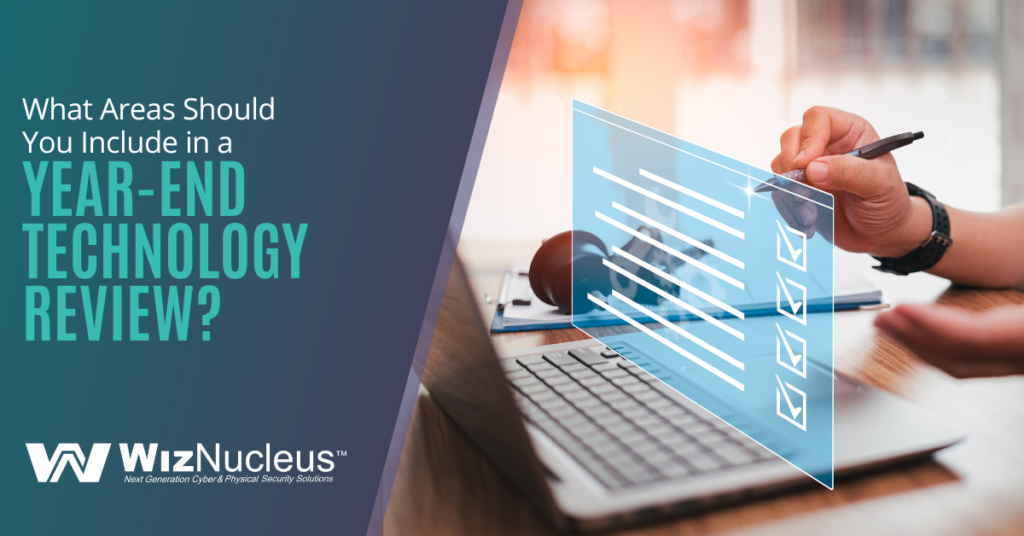Technology infrastructures have multiple moving parts. During the course of business, organizations are usually addressing one part or another as things come up or their operations expand. But at least once per year, the entire technology environment should be looked at holistically to see where improvements may be needed.
When technology isn’t efficient or secure, it can mean dire consequences for mission-critical facilities. These come in the form of a data breach, malware infection, downtime, or unauthorized account access.
The cost of a breach continues to rise and is now at a global average of $4.24 million. However, with automation and AI incorporated into critical infrastructure cybersecurity, the costs can be reduced by as much as 70%.
Doing a year-end technology review means taking time to see how all areas of your IT environment work together. You also want to look at the issues and “pain points” of the last year to explore technology-based solutions.
IT security is also a major area to address in an annual review. Look at vulnerabilities, rising threats, and a review of current account and access security.
To get you started on the right foot, we’ve got a list of some of the key areas that you should include in your year-end technology assessment.
Planning for an Annual Cybersecurity & Tech Review
A study by Gartner predicts that 30% of critical infrastructure organizations will experience a security breach by 2025. These facilities are often prime targets for state-sponsored cybersecurity attacks. They can also suffer from the same problems that plague other types of organizations and businesses.
Common universal IT security and downtime issues include:
- Poor cyber hygiene among staff
- Human error
- Neglected tech infrastructure upgrades
- Lack of visibility into vulnerabilities
- Running on outdated technology
Doing an annual review each year helps organizations stay on top of potential cybersecurity and operational issues by taking a holistic look at their technology environment. Below, are some of the key areas to include.
Current Pain Points
Start by addressing current technology problem areas with your staff. Is there an issue with software that they always have to work around? Do some areas of their digital workflow have “bugs” and don’t seem to operate as they should?
Taking a survey of staff to find their technology pain points can help you address key areas that will improve productivity and security. Getting a “ground level” assessment by those that work with your technology infrastructure daily in various areas is one of the best ways to identify problems.
Cloud App Use (Authorized & Unauthorized)
Review the cloud applications that are being used in your organization with the goal of seeking out areas of waste and risk. Approximately 29% of cloud spending is either wasted or underutilized.
Seek out app redundancies and review whether features that are available in your cloud tools are being fully utilized. You should also look at your cloud infrastructure from a security perspective, as well as seek out unauthorized uses of cloud tools for work data.
Privileged Access Accounts
Privileged accounts that have higher-level access to your systems are major targets for hackers. When an administrative account is breached, the hacker can gain the ability to add and remove users, access security controls, and potentially upload malicious scripts.
Review all your privileged accounts to ensure they’re properly secured with multi-factor authentication. Work to reduce the number of these high-level accounts where possible to lower your risk of a breach.
Orphaned Accounts
Orphaned accounts that are no longer in use present a big security problem. One example is the large data breach that occurred at Colonial Pipeline in 2021. It cost the company millions of dollars and impacted the entire U.S. due to the pipeline shutdown for nearly a week. That attack can be tied back to an orphaned VPN account that was breached.
Review your accounts for any that are no longer in use, and close those promptly.
Disaster Recovery Planning
When is the last time you reviewed your disaster recovery plan? Has your team practiced this plan recently? If your plan has outdated information, then it’s going to be less helpful should a disaster happen when you need to implement it quickly.
A disaster recovery plan should be kept updated and your team needs to practice this at least a few times a year. This reduces your costs should downtime occur due to a breach, weather-related event, or other circumstances.
Vulnerabilities
Your annual review is the perfect time to do a vulnerability assessment. This assessment looks at multiple areas of your IT infrastructure to identify vulnerabilities that leave you at risk of a network breach.
The assessment provides a roadmap on exactly what your organization should do to improve security. It also helps you prioritize between the most critical issues and those that are less urgent.
Schedule a Year-End Assessment with WizNucleus Today
WizNucleus can assist your organization with a vulnerability assessment and review of your technology infrastructure to improve security and efficiency.
Contact us today to schedule a free consultation! Call +1 (646) 558-5577 (New York, NY) or +1 (469) 481-1726 (Carrollton, TX) or reach out online.